Telegram HK
-
Channel
 1,027 Members ()
1,027 Members () -
Group
-
Group

ĤǤ自助餐🏰💃美食討論谷
27,915 Members () -
Channel

💙 Gura's House 💙
589 Members () -
Group

棋牌数据购物爬虫交流
958 Members () -
Group

🔞全港最具創意·警嫂獨立調查委員會🔞
27,091 Members () -
Group

Dream Girl🎀酒店🎀搵女🎀
14,083 Members () -
Group

動森物資交流區(DIY、家具、鈴錢、花卉、澆花)
1,602 Members () -
Group

⚜ 𝙄𝙉𝙏𝙀𝙍𝙄𝙊𝙍 ⚜️
6,041 Members () -
Group

被捕人士搜證部
4,467 Members () -
Channel

武漢肺炎及新彊H5N6關注組
1,557 Members () -
Group

STTLink|通知频道
3,634 Members () -
Group

心花放
1,437 Members () -
Group

آموزش خانه کارگر
5,451 Members () -
Channel

ⲰⲀⲦⲀⲚ
321 Members () -
Group

⚽️尼佬睇波吹水群⚽️
5,682 Members () -
Group

Polar Sync
1,947 Members () -
Channel

🧙🏻♂️邪神馬經&馬太波經🐎
1,798 Members () -
Group

Aromaspa相簿
15,482 Members () -
Group

狙擊TVB戰士行動組
9,473 Members () -
Channel
-
Group

وكالة أنباء الانتظار
16,489 Members () -
Group

Zeetaa Projects | Discussion Group
2,418 Members () -
Group
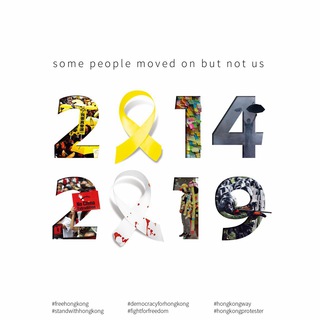
國際文宣株式會社
1,045 Members () -
Group
-
Group

ايران نمايش
22,916 Members () -
Group

屯門街坊突發
5,019 Members () -
Channel

民間聲援信息
1,303 Members () -
Group
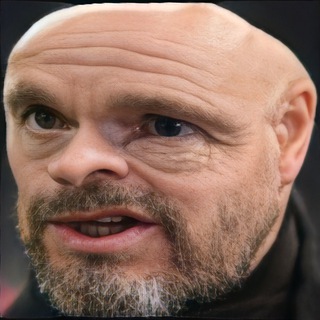
United Thoughts
1,852 Members () -
Group

想知道自己一次值多少
1,990 Members () -
Group

Underground | زیرزمین
1,980 Members () -
Group

天外買賣交易平台
997 Members () -
Channel
-
Group

SomeACG | 每日少女壁纸✨
4,826 Members () -
Channel

學生夢遊玩具店(有限度服務中)
472 Members () -
Channel

香港聲援【非即時資訊∣和理非知識】
311 Members () -
Group
-
Group

光復商場❤️時代革命🕯
653 Members () -
Group
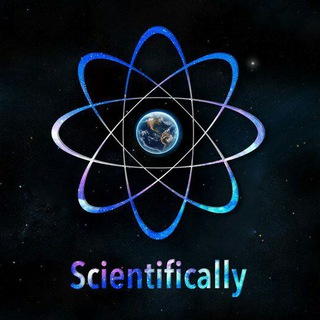
Scientifically | Science
690 Members () -
Group
-
Group
-
Group

ios Android Windows MOD Store(Premium)
10,119 Members () -
Channel

大埔哨兵及資訊站
11,719 Members () -
Group
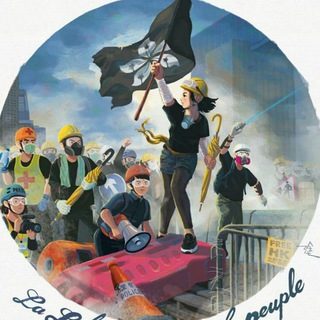
反惡法公海谷(無人駕駛)
3,332 Members () -
Group

郑州外围 【小芸】
11,616 Members () -
Group

قناة العراق • IQ Channel
17,255 Members () -
Group

香港人連線
1,376 Members () -
Channel

[公海]18區黃色經濟圈
16,628 Members () -
Group

ميز هديتك عن غيرك♥
431 Members () -
Channel
-
Group

💥水木年華💋豪華私密場💖酒店💋
4,419 Members () -
Channel

紅磡人紅磡事資訊台
1,707 Members () -
Group
-
Group

Gin Lee Ginetic Club
1,721 Members () -
Channel

我要投訴你!1823投訴範例
401 Members () -
Channel

抗爭聯合陣線
4,599 Members () -
Channel

請加新頻道@GG160
981 Members () -
Group

「香港全民議政會」公海
2,849 Members () -
Group

导航:社会政治话题电报&群频道
1,374 Members () -
Channel
-
Group

SF MG Club
20,329 Members () -
Group

香港人日程表整合頻道
15,652 Members () -
Group

屯門區資訊頻道
369 Members () -
Group

ڪافــہ تلــخ☕️
13,212 Members () -
Group

💋性藥🔞處方藥+查詢🔍2號台
4,563 Members () -
Channel

香港設計
2,083 Members () -
Group

卓,甜心请打电话预约65773532
7,087 Members () -
Channel

凤凰联盟—多国担保支付
722 Members () -
Group
-
Group
-
Group

灣仔和你lunch
410 Members () -
Channel

Wargame分享計劃
1,463 Members () -
Group
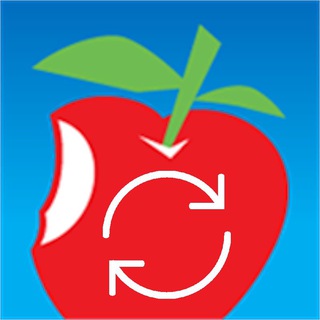
香港人的蘋果
42,547 Members () -
Group

-18區聯合群組-聯合頻道
26,612 Members () -
Channel

ShuiMoKanSPA1
2,689 Members () -
Channel

World APK Share
1,716 Members () -
Group

May May
1,204 Members () -
Group

[公海]18區聯合群 - 觀塘區(一個都不能少)
6,721 Members () -
Group

𓆪 تصميمــٌات ﮼بدويههه📮🖤 𓆩
2,791 Members () -
Group

魚兒
3,421 Members () -
Group

作戰研究院
7,950 Members () -
Group

翻牆分享
1,026 Members () -
Group

iCosplay-角色扮演
86,352 Members () -
Group
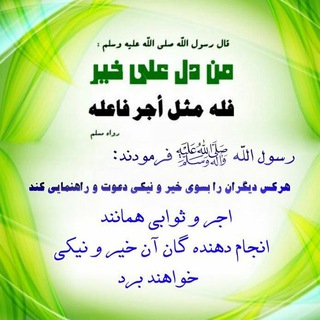
《کانال صدقه جاریه》
321 Members () -
Group

港島西。Channel
8,379 Members () -
Channel

SD Card 自嗨錄音台
493 Members () -
Channel

JFunny入群總務
3,350 Members () -
Channel

Phones-Teléfonos
405 Members () -
Group
-
Channel

LocalYoungLady
1,005 Members () -
Group

🏴𝐋ə𝐛𝐛𝐞𝐲𝐤 𝐲𝐚 𝐇ü𝐬𝐞𝐲𝐧🏴
330 Members () -
Group

自由人權研究(公共活动的理论和实践课程)
1,183 Members () -
Group

美女廚房🇭🇰最新資訊速遞
7,898 Members () -
Channel

4Ever Spa 💕相薄💕
4,833 Members () -
Channel

XOXO: 睇圖區 (日日更新)
2,133 Members () -
Group

香港獨立
8,164 Members () -
Channel

反共技術頻道
640 Members () -
Channel

J聯盟 - 分類防走失
5,812 Members () -
Group
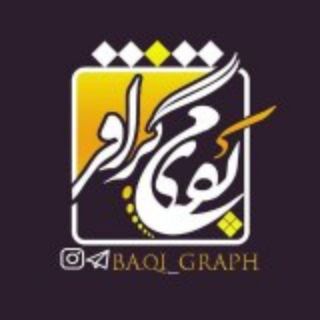
رسانه هنری بقیع |BAQI
499 Members () -
Channel

Motemayez
1,017 Members ()
If you are a group admin on Telegram, Slow Mode is what you need to stop unnecessary spam and make the conversation more orderly. After you turn on the slow mode and choose the time interval, group members will have a restriction to send one message in the defined interval. Say, for instance, if you choose the time interval to be 15 seconds, after sending one message, the group member will have to wait 15 seconds to send another message. It will definitely raise the value of each member and individual messages. You can turn on Slow Mode by tapping on the Group name -> Edit (pen icon) -> Permissions -> Slow Mode. Telegram Chat Background That would be lead to provide more benefits when accessing your Telegram chat from different devices you have.
Stop Being Added to Random Groups Never Share With: Hide your profile photo from specific people. So, if you want to create different chat folders on Telegram for your use case then follow along. Open the hamburger menu and move to Settings -> Folders. Here, tap on “Create New Folder” and give a name like personal, work, fun, unread, etc. After that, add the chats that you would like to appear in this folder. Similarly, you can add the kinds of chats that you don’t want to be grouped under this folder. This way Telegram will learn your preferences. Now, the main screen will move to a tabbed UI making it easier to use and manage Telegram. How awesome is that? Display large emojis
Telegram Bots Premium app icons This update brings improved chat previews on par with iOS. Now you can scroll through them to view the whole chat without marking it as read. New buttons have been added to let you mark the chat as read, mute it, pin it or delete it. There are a lot of cool things you can do with Telegram, and we have included some of the best ones on this list. You can check out the table of contents below to get an overview of the tricks we have mentioned and jump ahead to whichever Telegram messenger trick you want to learn more about.
Telegram now allows you to add people who are near you. If the person on the other side has made his/her profile visible, you can see his/her name in the search. Just tap on the name to exchange contact info. If you're verified on at least two social networks, you can verify your group, channel or bot.
Warning: Undefined variable $t in /var/www/bootg/news.php on line 33
HK